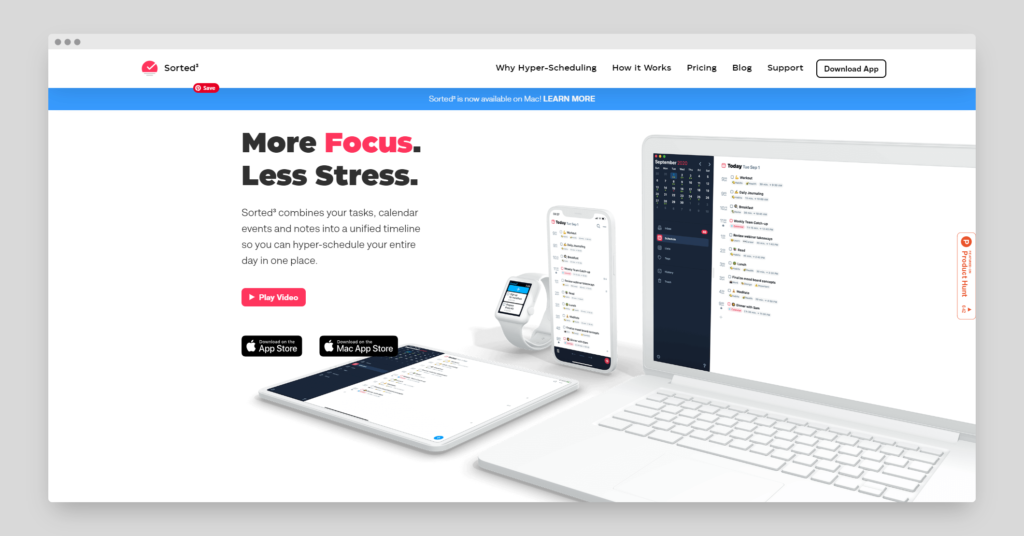What does GTD Stand for? What are GTD apps?
Getting Things Done, or GTD, is a time management system that helps you get more things done in less time. The key to GTD is to break down your tasks into small, manageable pieces that you can complete quickly and easily. This makes it easier to stay focused and avoid getting overwhelmed by large projects.
There are several GTD apps available, each with its own unique features and benefits. However, there are some primary things to look for in a GTD app.
First, it should be able to help you break down your tasks into small, manageable steps. This will make it much easier to stay on track and avoid getting overwhelmed.
Second, the app should have a way to track your progress. This can be in the form of a to-do list or a calendar. Having this visibility will help you stay motivated and on track.
Third, the app should offer some type of reminder system. This can be in the form of email reminders, push notifications or even a physical reminder system. This will help you stay on top of your tasks and ensure that you don’t forget anything important.
Finally, the app should be easy to use. It should have a clean, intuitive interface that is easy to navigate. The last thing you want is an app that is difficult to use or understand.
Sorted³ overview
Sorted³ is a GTD app that combines your tasks, calendar events and notes into a unified timeline, so you can hyper-schedule your entire day in one place. The app’s main purpose is to help you break down your activities into small, doable steps. This helps to keep you concentrated.
The app has a to-do list where you can track your progress. The calendar feature helps you stay on top of your schedule. There is also a reminder system that can send you push notifications.
App Store Rating – 4.7
Cost – Freemium (Core features of Sorted³ are forever free)
I’ve divided the app review into five categories to help you decide whether this App is suitable for you.
- Tasks and Calendar Events
- Effective Organization
- Scheduling
- Unique to Sorted 3 (Magic Select, Trash recovery, Time Ruler, Calendar Drawer)
- Ease of Automation (Integration with Siri and Apple Shortcuts)
Tasks and Calendar Events
If you’re like most people, your days are a juggling act of events and tasks. You’ve got meetings, deadlines, appointments, and to-dos, all competing for your attention. It can be tough to keep everything straight, let alone find time to get everything done.
Sorted³ app seamlessly integrates your events and tasks into one timeline, so you can see everything you need to do in one place. Plus, you can take formatted notes on both your events and tasks inside the app. No more scrambling to remember what was said in that meeting or what you need to do before your big presentation. With Sorted³, everything you need is right at your fingertips.
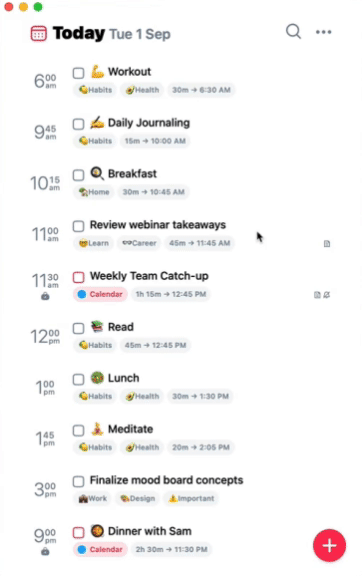
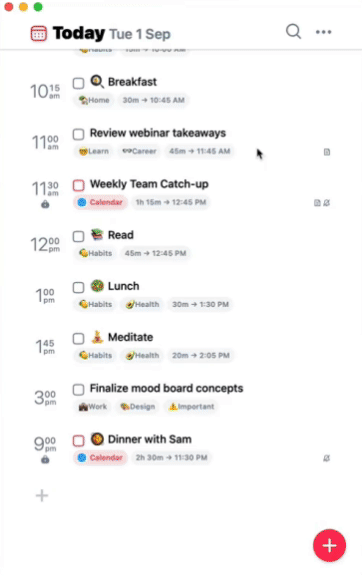
Effective Organization
Organizing your tasks can be difficult, but Sorted³ makes it easy. With Sorted³, you can split larger tasks into smaller, attainable ones and put them where they belong for added clarity. This way, you can focus on what’s important and get things done more efficiently.
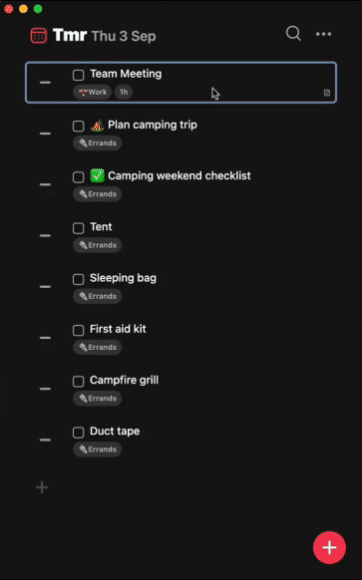

Scheduling
Sorted³ helps you set a schedule for your day, and decide what’s important, what can wait, and what you reasonably have time for. You can use Auto-Schedule inside the app to figure out what you can realistically get done in a day. Instead of feeling under productive, Sorted³ helps you set attainable goals.
Scheduling your day with Sorted³ is simple and effective. Just input your tasks and the time to complete the tasks, and Sorted³ will create a schedule that works for you.
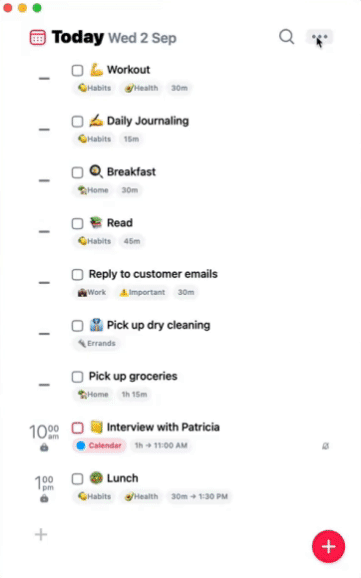
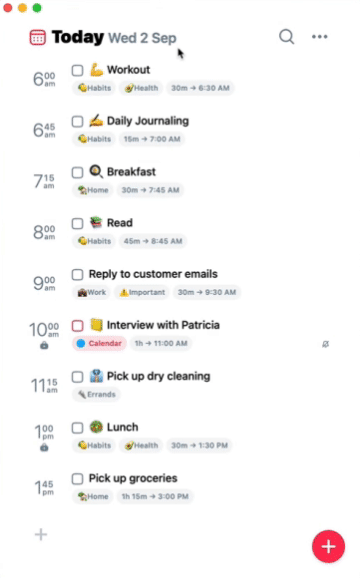
Unique to Sorted³
Every app has some unique features. Here are the features that make Sorted³ one of a kind
- Magic Select – Simply select swiping left on an item, then without lifting your finger, continue up and down
- Time Ruler – After making a selection using magic select, a ruler will appear on the left. Scrolling it up and down will add or subtract the time to your current timeline.
- Calendar Drawer – On iOS, you can keep the calendar drawer open to make scheduling tasks to different dates really quickly. Simply select the item and tap a date to assign them that date.
- Trash Recovery – It might not be a huge deal for some people, but I found it to be really helpful. I am not sure if any other GTD app has this functionality.
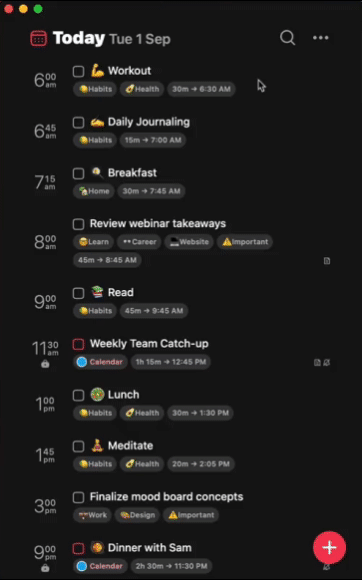
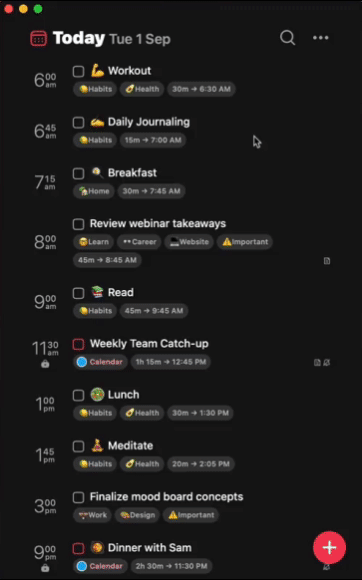
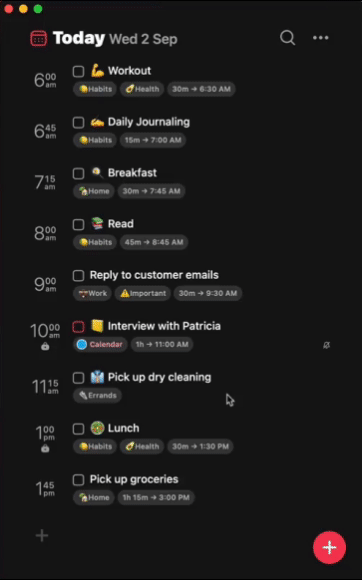
Ease of Automation
You can use Siri to quickly interact with Sorted³. Here are some of the sample commands –
- Add a task to my groceries list in Sorted saying Buy Bread
- Add milk, eggs and butter to my errands list in sorted
- Mark my Designing Meeting as complete in Sorted
Apple Shortcuts + Sorted³
The future of productivity is a set of great integrated apps working together. Currently, Sorted³ has two actions working with Apple Shortcuts “Add Tasks” and “Add Events”. More actions are added with every update.
Conclusion –
The app is easy to use with a clean, intuitive interface. It is available for iOS, iPadOS, and Mac devices.
Sorted³ is the perfect GTD app for busy people who need help staying organized and on track. The app’s features will help you break down your tasks, stay on top of your schedule, and remember important deadlines. The interface is clean and simple. The app is easy to use and navigate. Overall, Sorted 3 is an excellent GTD app that can help you increase your productivity.