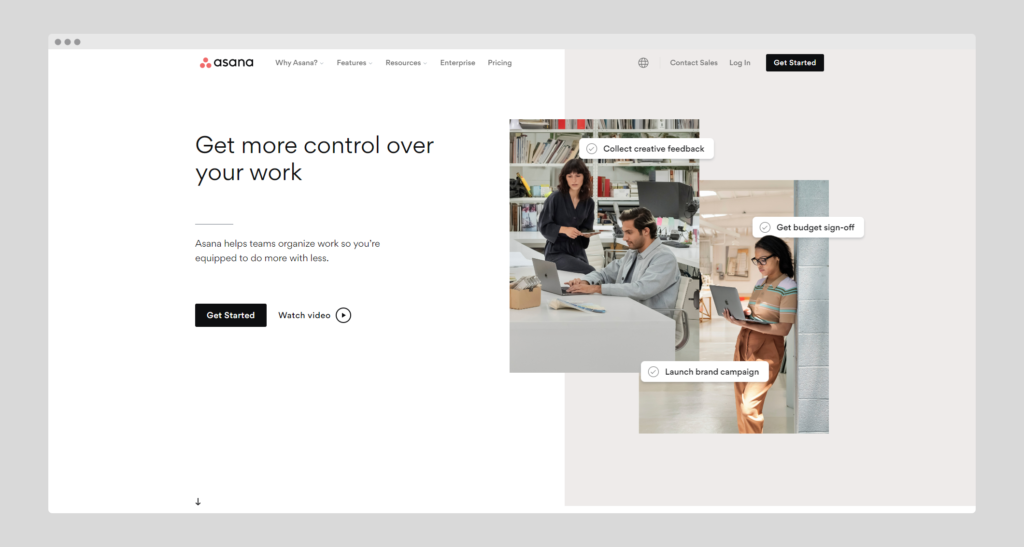Table of Contents
Asana is a project management software that helps teams track tasks, communicate effectively, and get work done. It’s used by some of the world’s leading companies, including Deloitte, GE, and Spotify. Asana is designed to make working together easier and more efficient. It provides a central place for all your work, so you can stay organized and on top of things. Asana also makes it easy to communicate with your teammates, so you can ask questions, give updates, and get feedback quickly and easily. And because Asana integrates with other popular tools like Slack and Dropbox, you can use it to stay connected and productive no matter where you are.
Here is Sane Insane’s Asana Initial Impression and some pros and cons so you can decide for yourself whether to try it out or not.
01
of 02
Asana Initial Impression Pros
Easy and Simple looking navigation
Asana is very easy to navigate. The main navigation bar is on the left side of the page, and it’s simple and straightforward. You can easily see what section of the site you’re in, and you can quickly switch between tasks, projects, teams, and settings.
Reporting Tab is amazing (Custom reports)
The Reporting tab is one of my favorite features of Asana. You can create custom reports, and download them to add them to presentations. Use data visualization to diagnose problems quickly. Focus in on particular elements. Then, by clicking on any data point, you may go to the underlying projects and activities and take action as needed.
Much more easy on the eyes “Home” view (A lot of widgets available to customize it)
The “Home” view is much easier on the eyes. You can customize it by adding widgets, such as the list of projects, and tasks, and a notepad. This makes it easy to access your projects and tasks.
Workflow for Automation
Asana offers a number of powerful features to help teams work more efficiently. But one of the most powerful features is its ability to be automated. You can use Asana’s API to create custom integrations with other tools, or you can use Zapier to automate your workflows.
Integration with powerful CRM and BI tools such as Salesforce, Power BI, and Tableau
Asana integrates with powerful CRM and BI tools such as Salesforce, Power BI, and Tableau. This allows you to access your data in Asana and use it to make decisions about your projects. You can also create custom reports and dashboards to get a better understanding of your team’s progress.
02
of 02
Asana Initial Impression Cons
- You cannot add custom fields to the “My Task” tab, that is just disappointing for $11 monthly ask
- Creating a form in Asana is easy but all the fields in the form can only point to Task Description or Due Date (You’ll understand it when you start using the trial version)
- The free plan has limited options as compared to the competition (Specially ClickUp)
- There are very fewer customization options available in the “My Task” section
- Very limited charts in reporting compared to the competition
- Asana costs more and has fewer features compared to ClickUp
- In Asana you cannot create custom statuses in the Project section
I recently started using Asana for project management, and I have to say that I’m not impressed. Although the software is very intuitive and easy to use, that itself is not enough for me to recommend it. Asana lacks some basic features required in project management. I often find myself struggling to figure out how to do basic things, such as creating custom fields in the “My tasks” view. I would not recommend Asana to anyone looking for a simple and user-friendly project management solution. There are much better options out there. Having said that, I do hope future updates might make me change my opinion of Asana.