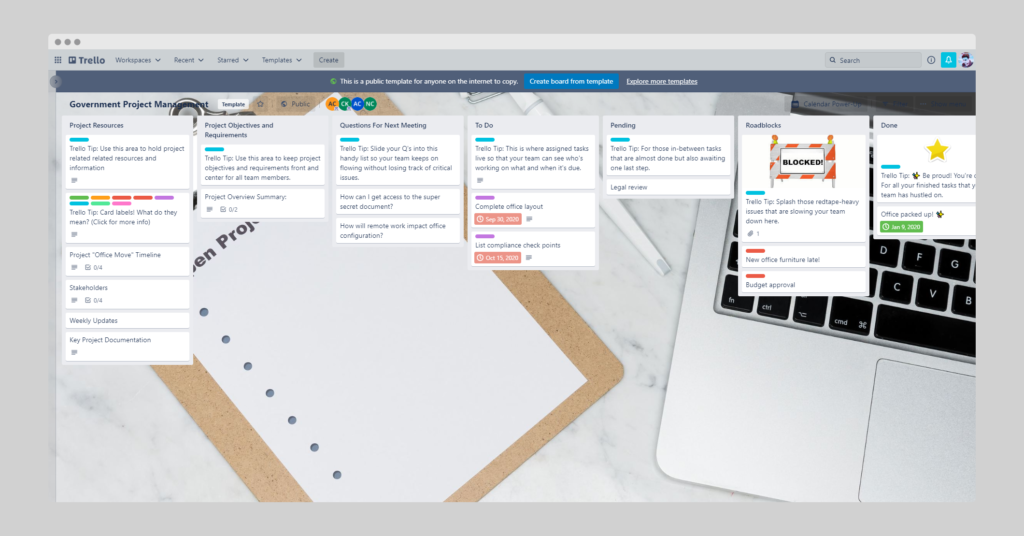In simplest term, productivity is a measure of the amount of work done in a specific time period. There are many different productivity systems that people use to increase their productivity. One such system is the Kanban productivity system.
What is the Kanban productivity system?
Kanban is a productivity system that helps individuals and teams to better manage their work by visualizing it in an easily digestible way. The system was originally developed by Toyota as a way to increase efficiency in its manufacturing process, but it has since been adopted by a wide variety of businesses and organizations. The key principle of Kanban is that work should be broken down into small, manageable chunks and then displayed visually so that everyone involved can see what needs to be done and when. This helps to improve communication and coordination, and ultimately leads to increased productivity. While Kanban can be used for any type of work, it is especially well-suited for projects that are constantly evolving and require a high degree of collaboration.
How to set up a Kanban board for your project
At the heart of the kanban method, there is kanban board. A Kanban board organizes your work items into columns that represent distinct project phases. Kanban board can be both physical and digital.
Physical Board
One way to set up your Kanban board is using a whiteboard or corkboard. To set up a Kanban board, you will need a whiteboard or corkboard, some coloured post-it notes, and some push pins. Once you have all of your materials, decide on the size of your project and how many phases it will have. Each phase should be represented by a different colour post-it note. For example, if you are working on a three-phase project, you might use red for the first phase, yellow for the second phase, and green for the third phase. Once you have decided on your colours, start sticking the post-it notes to the board in columns. The first column should be titled “To Do”, the second column should be titled “In Progress”, and the third column should be titled “Done”. As you work on your project, move the post-it notes from left to right across the board. This will help you to keep track of your progress and make sure that each task is completed before moving on to the next one.
Digital Board
If you want to use a tool to help you set up your Kanban board, there are a few options that you can choose from. One such tool is ClickUp, which is a cloud-based productivity platform that allows you to create custom workflows using Kanban boards. Another option is Trello, which is a visual project management tool that allows you to create boards with cards that represent different tasks. Both of these tools are free to use and are easy to set up.
You can read our in depth review of the ClickUp here
Tips for using the kanban productivity system effectively
There are a few things to keep in mind to use it effectively.
- Make sure to create a clear and concise Kanban board. This will help you stay focused and on track.
- Don’t overcommit yourself. It’s important to start small and gradually increase your workload as you get comfortable with the system.
- Lastly, be flexible and willing to adjust your plans as needed.
The kanban system is a great tool, but it’s not set in stone. If something isn’t working for you, don’t be afraid to make a change. By following these tips, you can make the most of the kanban productivity system and achieve your goals.
Common challenges with Kanban productivity system
The Kanban productivity system is a popular tool for project management, but it can come with some challenges. One common issue is that it can be difficult to implement Kanban across a large team. This is because Kanban relies on transparency and communication, which can be difficult to achieve with a large team. Another common challenge is that Kanban can create a lot of paperwork and administrative tasks. This is because each task needs to be tracked and monitored, which can be time-consuming. Finally, Kanban can be challenging to maintain over the long term. This is because it requires constant vigilance and attention to detail. If Kanban is not properly managed, it can quickly become inefficient and ineffective.
How to overcome common challenges with the kanban productivity system
The kanban productivity system is a popular way to help people stay organized and on-task. However, like any productivity system, it can sometimes be challenging to stick to. Here are a few tips for overcoming some of the most common challenges with the kanban system:
- Make sure you have a clear understanding of the system before you start using it. There are a lot of different moving parts to the kanban system, so it’s important to take some time to familiarize yourself with how it works before trying to implement it in your own life.
- Start small. Don’t try to tackle too much at once when you’re first getting started with kanban. Start with a few simple tasks that you know you can complete, and gradually add more complexity as you get more comfortable with the system.
- Be flexible. The kanban system is designed to be flexible, so don’t be afraid to adjust it to fit your own needs and preferences. If something isn’t working for you, don’t be afraid to experiment until you find something that does.
By following these tips, you can overcome some of the most common challenges associated with the kanban productivity system and start reaping the benefits of this powerful tool.
Final Thoughts
The kanban productivity system is a great way to stay organized and on-task. However, like any productivity system, it can sometimes be challenging to stick to. By following these tips, you can overcome some of the most common challenges with the kanban system and start reaping the benefits of this powerful tool.