A project management app can be a great tool for achieving productivity. By keeping track of deadlines, tasks, and goals, a project management app can help you to stay organized and on track. In addition, a project management app can also help you to communicate better with your team, ensuring that everyone is on the same page. However, you should treat a project management app as just a tool in the productivity toolbox. To truly achieve productivity, you need to have a clear understanding of your goals and a plan for how to reach them. But with the right tools, you can at least enjoy the journey.
Project management apps are a dime a dozen these days. Everyone seems to have their own take on how to best help you keep track of your tasks, due dates, and progress. Asana and ClickUp are two of the most popular project management Apps on the market. And having used both of them for a substantial amount of time I can say, they both have their own unique features and benefits, but the question remains: which one is better? Well, the answer is not that exciting, it depends.
As much as I wish to live in a world where one size fits all, unfortunately, the reality is somewhat different.
Don’t worry though, I am here, and I am going to lay down unique features each project management app has that give one an edge over the other.
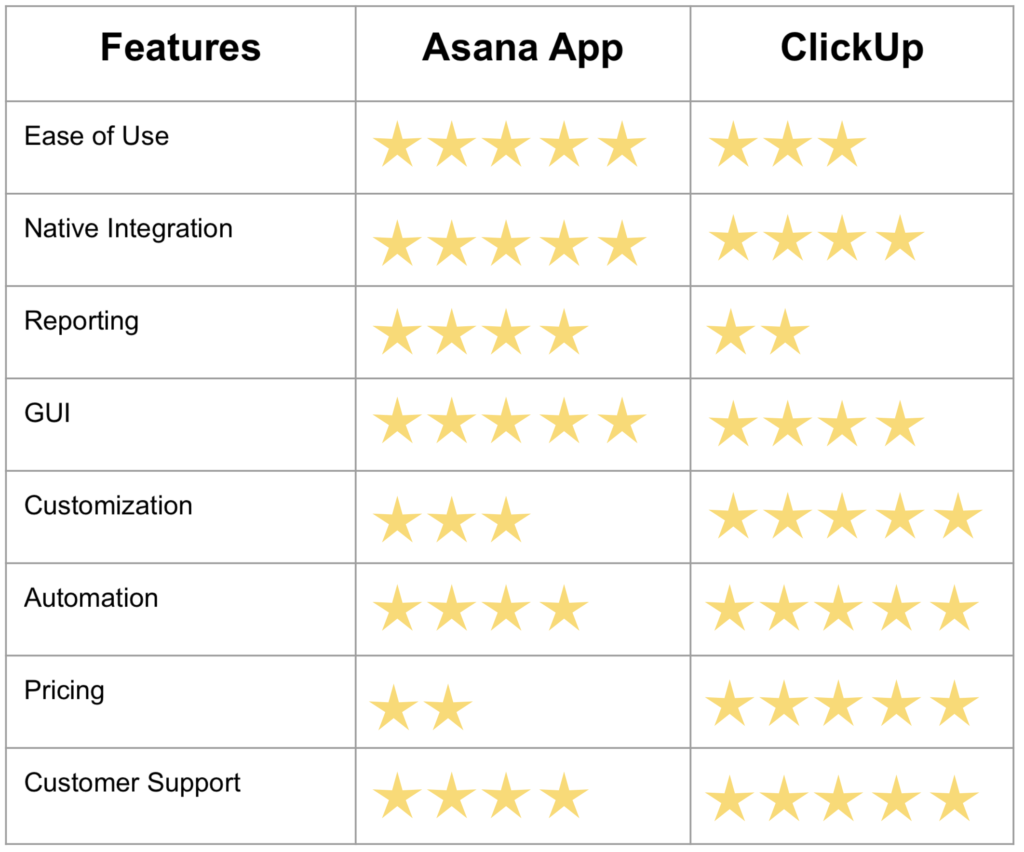
5 things Asana does better than ClickUp
Ease of Use –
If you’re looking for an easy-to-use project management app, Asana is a great option. Compared to its competition, ClickUp, Asana is much easier to use. With Asana, you can quickly and easily create project plans, assign tasks to team members, set deadlines, and track progress. Plus, there’s no need to worry about project files getting lost in a messy folder structure – everything is organized and stored in one place. In short, Asana is a great choice if you’re looking for an App that will make project management simple and straightforward.
Native Integration –
One of the features that sets Asana apart from other project management apps is its integration with over 200 native apps. This means that you can connect Asana with the apps you already use, making it easier to manage your work. ClickUp, on the other hand, integrates with only 50+ native apps. While this is still a decent number, it pales in comparison to Asana’s capabilities.
Reporting –
Reporting tab is one of my favorite features of Asana. You can create custom reports, and download them to add them to presentations. I’ve found that this is a great way to keep track of project progress and identify areas that need improvement. The reports can also be shared with team members, which helps to keep everyone on the same page.
Beautiful GUI –
If a project management app with a better user interface is your priority, Asana is a good choice. The “Home” view can be customized to your liking, and it’s much more visually appealing than ClickUp. Plus, the app is designed to be easy to use, so you won’t have any trouble getting started.
Integration with third-party Analytics tools such as Tableau, Power BI, and Salesforce
One of its key features is the ability to integrate with third-party analytics tools such as Tableau, Power BI, and Salesforce. This helps create powerful visualizations for analysis. For example, with Power BI, users can create customized dashboards to track project progress and identify areas of improvement. With Tableau, users can create detailed data visualizations to examine project data in new ways. And with Salesforce, users can track project leads and sales pipeline progress. By integrating with these different analytics tools, Asana provides users with a powerful toolkit for project management and data analysis.
Please read our in-depth review of Asana here
5 things ClickUp does better than Asana
More customization options –
ClickUp is more customizable as compared to Asana. With ClickUp, you can easily change the color scheme of your project management app to match your company’s branding. You can also customize the workflow of your project by adding or removing steps as needed. In addition, ClickUp offers a wide range of templates that you can use to create a project plan that fits your specific needs. Asana, on the other hand, is less customizable and doesn’t offer as many templates.
Automation –
If automation is important to you, ClickUp is a better choice than Asana. With ClickUp, you can automate tasks by creating rules that are triggered when certain conditions are met. For example, you can create a rule that will automatically assign a task to a team member when they’re added to a project. Asana doesn’t offer this level of automation in its free version.
Plus, the paid versions of ClickUp offer even more automation options, such as the ability to create custom actions and conditional triggers. This allows you to automate your workflow and save time and energy.
Pricing –
Clickup is more affordable than Asana and offers more features, making it better value for money. Asana is easier to use and has better integrations with other software programs, so it may be a better choice for businesses that are already using other cloud-based applications. Ultimately, the best project management software for your business will depend on your specific needs and budget.
Customer Support –
Project management can be a tough nut to crack. With Asana only paid users can get 24/7 support, but with ClickUp, you don’t have to go at it alone. They include 24/7 support for all their customers, so help is always just a click away. And if you need something really specific, you can always upgrade to one of their paid plans for even more tailored support. So if you’re looking for project management software that won’t leave you high and dry, ClickUp is the clear winner.
Smart Notification –
ClickUp allows you to have different notifications on different devices. I think it is just genius that ClickUp lets you manage your notification based on a device. ClickUp allows you to customize your notifications so that you only receive the alerts that are important to you, and on the devices that you prefer. This helps ensure that you’re always kept up-to-date on project progress without being overwhelmed by irrelevant notifications.
Please read our in-depth review of ClickUp here
Final Thoughts
Overall, ClickUp is a more customizable and affordable project management software than Asana. It also offers automation features that make managing projects easier. Additionally, its customer support is top-notch and it provides users with smart notifications so they can stay up-to-date on project progress without being overwhelmed. If you’re looking for a great project management solution that won’t break the bank, ClickUp is the clear winner, but if you prefer the ease of use and integration with other tools then Asana is the better option.



