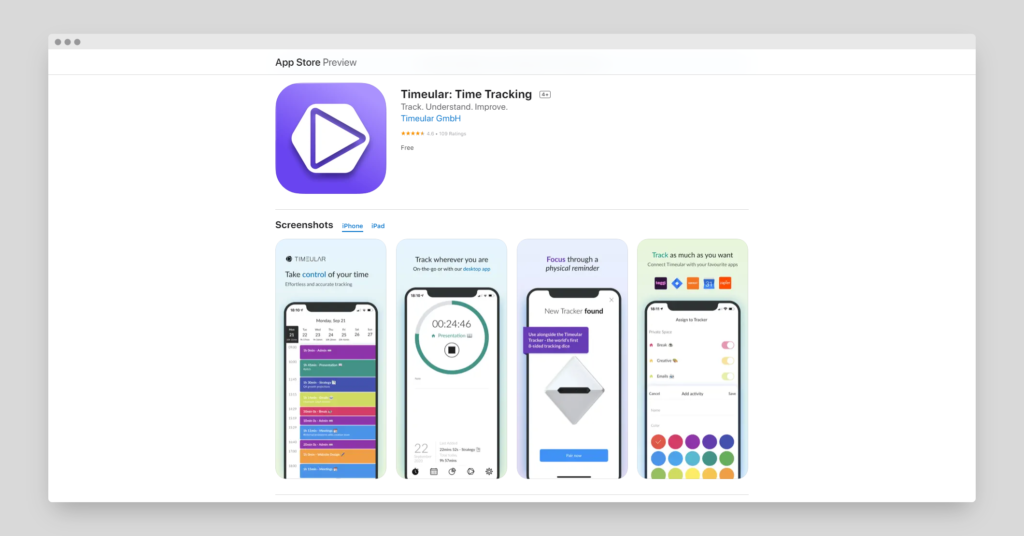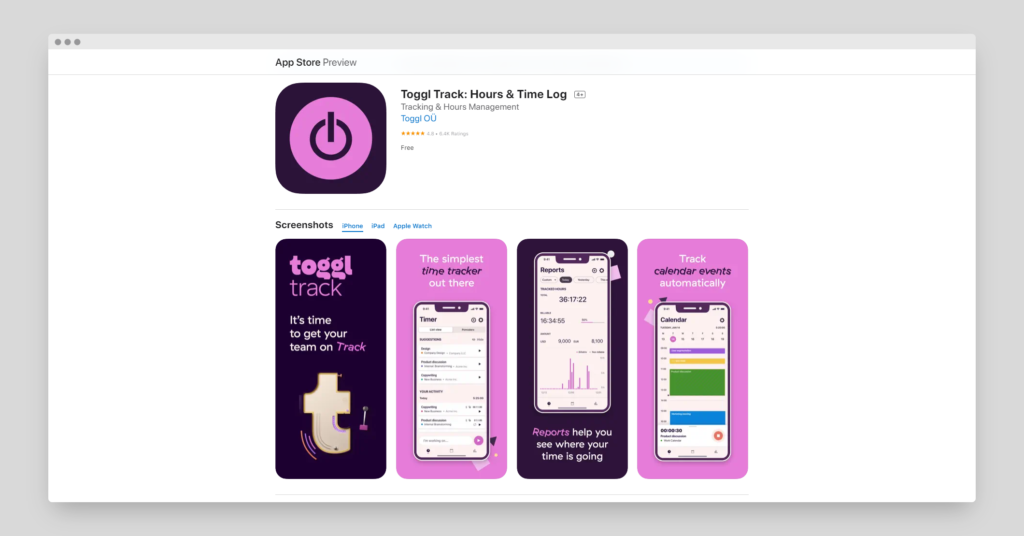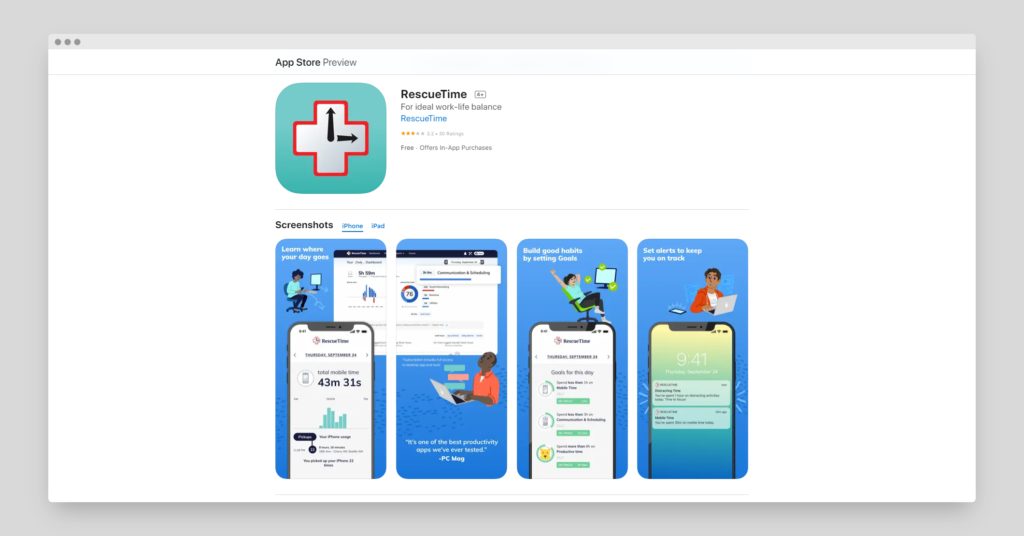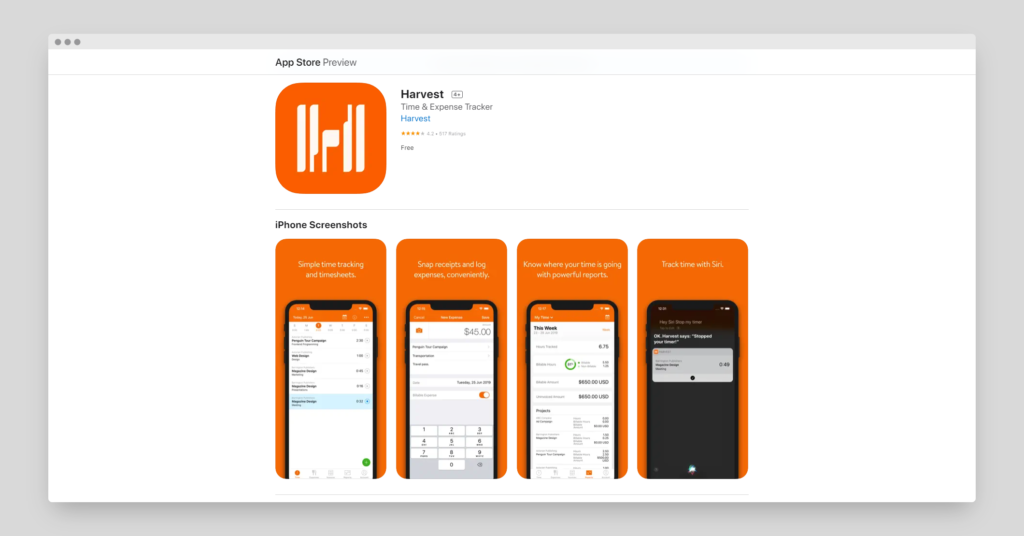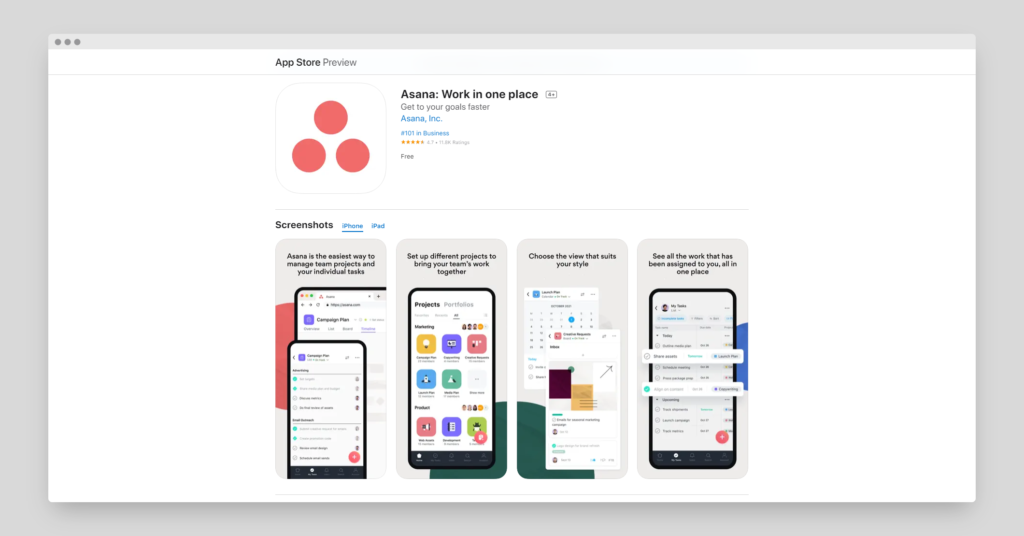Table of Contents
Being a freelancer comes with a lot of responsibility. Not only do you have to keep track of your own work, but you also have to be organized and efficient in order to meet deadlines and impress clients. Fortunately, there are several productivity apps that can help make your job a little easier.
How to find the right app for you
In the age of technology, there is an app for almost everything. Whether you’re looking to increase productivity, stay organized, or try to expand your business, there is sure to be an app that fits your needs. However, with such a wide selection of apps available, it can be hard to know where to start. Here are a few tips on how to find the right app for you:
- Define your needs. What are you looking for in an app? Do you need something that will help you stay organized, or are you looking for something that will increase your productivity? Once you know what you need, you can narrow down your search.
- Read reviews. Once you’ve found a few apps that fit your needs, take some time to read reviews. See what other users have to say about the app before making your decision.
- Try before you buy. Many apps offer a free trial or demo version. This is a great way to see if the app is right for you before making a purchase.
- Ask around. If you’re still having trouble finding the right app, ask friends or family members for recommendations. Chances are, someone you know has already found an app that they love and can recommend it to you.
The benefits of using a productivity app
productivity apps are becoming increasingly popular among freelancers as a way to boost productivity and stay organized. While there are many different productivity apps on the market, they all share one common goal: to help users get more out of their time. By tracking time spent on task, setting goals and deadlines, and providing reminders and motivational messages, productivity apps can help freelancers increase their output and get more done in less time. In addition, productivity apps can help freelancers stay organized by keeping track of their projects, tasks, and deadlines in one place. As the demands of the freelance economy continue to grow, productivity apps will likely become an essential tool for many freelancers.
The top 5 productivity apps for freelancers
As a freelancer, time management is essential for ensuring that you meet deadlines and remain profitable. While there are many time management apps on the market, not all of them are created equal. Here are five of the best productivity apps for freelancers:
01
of 05
Timeular is a time tracking app that allows you to track your time by minute, hour, or day. There is also a task manager feature that lets you keep track of your to-do list.
02
of 05
Toggl is another time tracking app that also has a task manager feature. It’s simple and easy to use, making it ideal for busy freelancers.
03
of 05
Unlike other time management apps, Rescue Time doesn’t just track your time; it also monitors your activity levels and provides insights into how you’re spending your time. This can be very helpful in terms of identifying time-wasting activities and correcting them.
04
of 05
Harvest is an all-in-one app that includes time tracking, invoicing, and client management features. It’s perfect for freelancers who want to streamline their workflow and stay organized.
05
of 05
Asana is a project management app that helps teams collaborate on projects. While it’s not specifically designed for freelancers, it can be very helpful for those who work with clients or have multiple deadlines.
Tips for staying productive while working from home
For many freelancers, working from home can be a great way to boost productivity. There are no distractions from colleagues or office politics, and you can create your own ideal working environment. However, it can also be easy to get comfortable and start slacking off when you’re working from home. Here are a few tips to help you stay productive when freelancing from home:
– Make sure you have a dedicated workspace set up in your home, and try to stick to regular work hours as much as possible. This will help you to focus and avoid getting distracted by other things going on in your home.
– Don’t forget to take breaks! Working from home can be isolating, so make sure to take some time for yourself throughout the day. Go for a walk, call a friend, or just step away from your desk for a few minutes to clear your head.
– Stay organized and keep on top of deadlines. Freelancing can be chaotic, so it’s important to stay on top of your work and meet all of your deadlines. This will help you maintain a good reputation with clients and avoid any stressful last-minute rushes.
Conclusion –
Working from home can be a great way to increase productivity, but it’s important to stay organized and focused in order to avoid distractions. By following the tips and Apps we’ve provided, you’ll be able to stay productive and achieve your goals while freelancing from home.