We’ve all been there. You’re trying to focus on a task, but for some reason, you just can’t seem to get started. Or maybe you start working but then find yourself constantly getting distracted. If this sounds familiar, you may be suffering from Procrastination Syndrome. But don’t worry, there’s a simple cure: the Pomodoro Technique.
Understand the Pomodoro Technique
Created by Francesco Cirillo in the late 1980s, the Pomodoro Technique is a time management strategy that can be used for any task. The basic concept is simple: break down work into 25-minute intervals, called “Pomodoros, and take a five-minute break after each interval. After four Pomodoros or intervals, take a longer break of 15-20 minutes. The key to making this technique effective is to stay focused without any distractions during each Pomodoro. Set a timer, and work on the task until the timer goes off. Then, take a five-minute break before starting the next Pomodoro. By breaking down work into manageable chunks and taking regular breaks, the Pomodoro Technique can help you boost your productivity. The Pomodoro Technique is a simple but effective way to overcome procrastination and get more done in less time. So next time you find yourself stuck in a procrastination rut, give the Pomodoro Technique a try!
How to break big projects into manageable tasks for effective use of the Pomodoro technique
Let’s say you’ve got a big project to work on. It’s due in a couple of weeks, and you’re feeling stressed about getting it done on time. Now that you know what the Pomodoro Technique is, you think it might help you get the work done more efficiently. But how do you break down a large project into manageable tasks that you can complete in 25 minutes each?
Here’s a simple method for doing just that:
1. First, create a list of all the tasks that need to be done in order to complete the project. Include everything, no matter how small.
2. Next, estimate how long each task will take to complete. Use your best guess – it doesn’t have to be perfect.
3. Once you have your list and estimates, start with the task that will take the longest. Set a timer for 25 minutes and work on that task until the timer goes off.
4. Take a 5-minute break, then set the timer for another 25 minutes and work on the next task on your list. Repeat this until all the tasks are completed.
5. If you have any time left over at the end of the day, use it to work on another task from your list or take a longer break.
By breaking down your project into smaller tasks, you can easily keep track of your progress and make sure you’re making headway. And using the Pomodoro Technique will help ensure that you’re working efficiently and taking regular breaks to avoid burnout. So give it a try next time you’ve got a big project looming – it just might make all the difference!
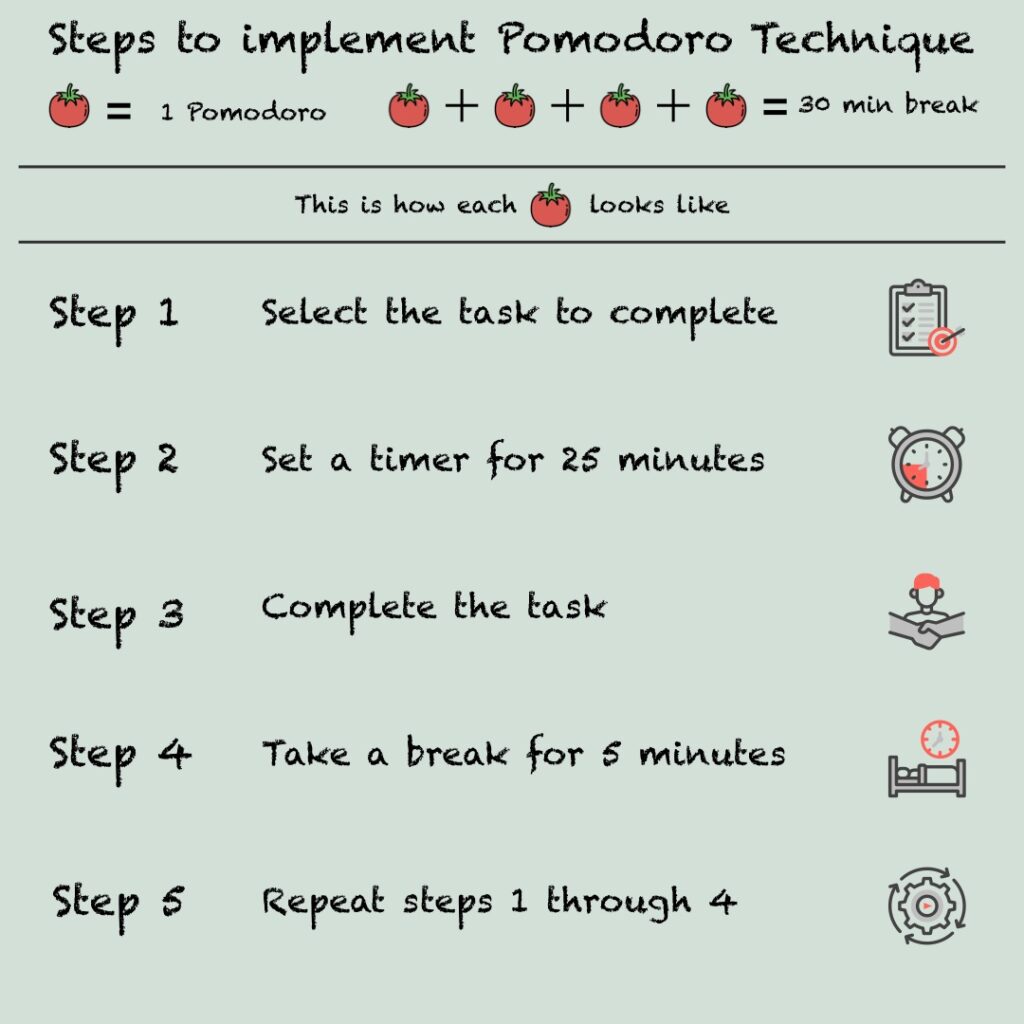
Set a timer and work for 25 minutes
The key to making this method work is to be strict with yourself and not allow any distractions during the work periods. That means putting away your phone, closing your email, and silencing any other potential sources of distraction. If you can do that, you’ll be amazed at how much you can get done in just 25 minutes!
Even if you complete your given task before the timer goes off, continue to work. Use the extra time for overlearning, or improving skills or scope of knowledge. For example, spend the extra time reading up on professional journals or researching opportunities.
Take a five-minute break
After completing a Pomodoro, take a five-minute break to relax and rejuvenate. This is an important part of the technique, and it’s essential to not overwork yourself. During your break, you can do something light such as stretching, walking around, or reading. Just be sure to avoid anything that will require too much focus or energy. Try to avoid screens if possible. By focusing on work for short bursts of time and then taking regular breaks, you can help to increase your overall productivity.
Repeat steps 2-4 until you’ve completed your task
Repeat steps 2-4 each day in order to achieve excellent results. Following any productivity technique is easy, the hard part is sticking with it. Over time, you’ll get better at finishing all your tasks.
Do not overschedule your Pomodoro
So, the question is, how many Pomodoros you should aim for in a day? Although the Pomodoro Technique can be very effective, it’s important not to overschedule yourself. Trying to do too many Pomodoros in a day can lead to burnout and decreased productivity. Start with just a few Pomodoros and gradually add more as you get used to the technique. Remember, it’s better to complete a few Pomodoros well than to try to do too many and end up sacrificing quality.
The best way is to find out what works for you!
Some people work best with 7 or 8 Pomodoros in a day, while others may prefer 10 or 12. The key is finding what works best for you and sticking to it. There’s no one-size-fits-all answer when it comes to productivity!
Apps for Pomodoro Technique
There are a number of different apps that can help you with the Pomodoro Technique. Here are a few of our favorites:
Be Focused – This app is simple and easy to use, and it has a variety of timers to choose from.
Focus To-Do – This app is specifically designed for the Pomodoro Technique, and it offers a variety of features such as goal setting and progress tracking.
Focus Keeper – This app is also designed for the Pomodoro Technique, and it includes a variety of tools to help you stay focused and productive.
One of the best way I like to use Pomodoro Technique is using Sorted3
You can read in depth review of sorted 3 here.
Final Thoughts
The Pomodoro Technique is a great way to increase your productivity and get more done in a shorter amount of time. By breaking down your tasks into smaller, more manageable chunks, and using short bursts of focused work followed by regular breaks, you can help yourself achieve more each day. And by avoiding distractions during your work periods, you’ll be able to focus on what’s important and get things done efficiently.



